Panoramic Photography
Panorama comes from the Greek words "everything, whole and see". A panoramic view or the ideal shape, the spherical panorama, shows everything around the viewer.
It is necessary to distinguish between a very wide picture (also a panorama) or an all-round view of a location, i. e. a 360-degree panorama with a border to the top and bottom, or whether the entire room is covered, i. e. 360 degrees (horizontal) as well as 360 degrees (vertical). These are the so-called spherical panoramas - the royal class.
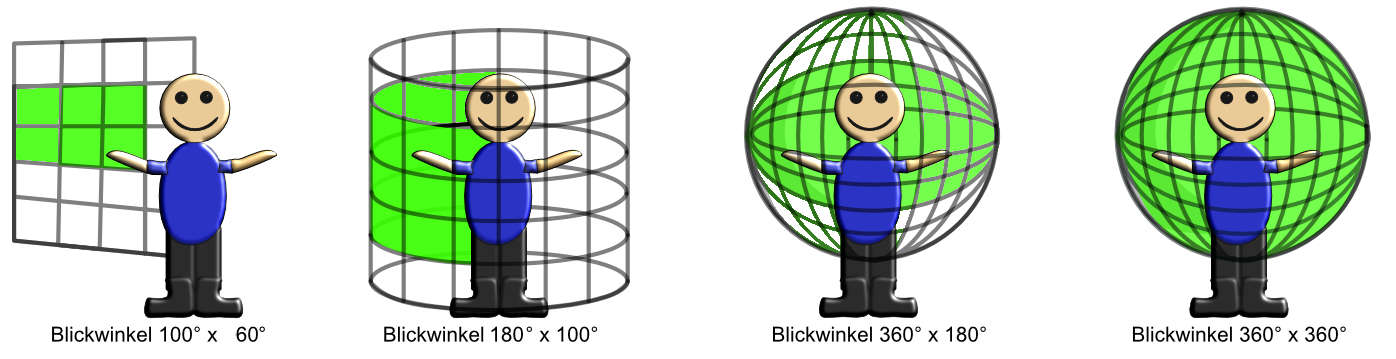
Below you can see a 360-degree panorama photo in the middle of Tübingen (on the frozen Neckar). The image has a size of 2000 pixels horizontally and 453 pixels vertically and requires about 190 KB of memory with compression.

Panoramic photo of Tuebingen with Hölderlin Tower (Photo: A. Pratzner)
- Kamera:
- Canon EOS 5D Mark II
With a spherical panorama (spherical panorama) you can do nice things. On a website, visitors can be offered interactive viewing of a room with a small piece of software. With the mouse or keyboard he can change the viewing direction and also zoom in on details. Playfully and graphically there are no limits here, whereby usability should be in the foreground (aka the limit should be set).
The transformation of a spherical panorama into a so-called "Little Planet" is possible with only one mouse click with certain software.
New techniques have made it much easier to create panoramic photos. There are several ways to do this, which are described below:
| Mobile phone/camera with panorama function | Special panoramic cameras | High-End with nodal point adapter and digital cameras |
|---|---|---|
| Many mobile phones and cameras offer a panoramic function in which the photographer rotates the camera evenly to capture the panorama picture by picture. Afterwards, a large panorama photo is automatically calculated internally and saved as one photo. | Cameras that take a complete all-round picture with one click. Usually equipped with several lenses. | Using a nodal point adapter, the digital camera is rotated and tilted exactly by one point, and many photos are taken that have overlapping areas. With the help of software, these individual photos are later added together to form a panorama photo. |
| Advantage: Easy to use and always with you. | Advantage: Das Foto ist sofort erstellt. Kamera kann meistens per Handy ferngesteuert werden und somit muss man selber nicht auf dem Bild sein. | Advantage: Qualitativ bisher „State of the Art“ mit der höchsten Auflösung. |
| Time expenditure: medium | Time expenditure: very fast | Time expenditure: slow |
| Disadvantage: Quality of the photos, especially the transitions between the photos. | Disadvantage: Extra device, quality is located between mobile phone and nodal point recording. | Disadvantage: Extra equipment, handling must be skillful (meaning learning effort) in order to maintain the maximum of quality. It is a complex process. |