
Keyboard in the sun (Photo: A. Pratzner)
- Camera:
- Canon EOS 5D Mark II
- Aperture:
- f/8
- Exposure:
- 1/100 Sek.
- ISO:
- 100
- Focal length:
- 50 mm
Software For Photographers
Digital photography can/‘t exist in modern times without software. If you want to get serious about the topic photography, then you will need various software. You will need some for RAW development, some for metadata tagging, some for archiving and finally some for displaying and presentating. Here is a list of recommendations, sometimes very renowned and sometimes less well-known software about photography.
Processing and Meta Data Tagging
Adobe Photoshop Lightroom
The classic for every photographer for editing photos is of course Adobe Photoshop Lightroom (now in version 6). You will find information about it on http://www.adobe.com/de/products/photoshop-lightroom.html oder unter Adobe Photoshop Lightroom 6 WIN & MAC.
Naturally you can also use Photoshop from Adobe. But Lightroom tries to fulfill all the special needs of photographers and offers all the important functions and a archiving tool concised in one software. Otherwise it could take quite a while to find a special photo after you have taken your first million.
LightZone
Another RAW converter exists with the name LightZone. Interesting Open-Source, so a free product, which describes itself with the words “Open-source digital darkroom software for Windows/Mac/Linux”. Simply take a look at it: http://lightzoneproject.org/
RAW Processing
RawTherapee
For the development of RAW formats you will need software – either you use the one delivered with your camera or you use another one with is up-to-date like for example RawTherapee. RawTherapee is free and Open Source. The software gets improvements, offers much and is useable in 25 languages.
Display Program For Pictures
IrfanView
The classic is IrfanView. A fast program for viewing of photos and images. With additional PlugIns it can directly display a lot of RAW formats. The display program offers a variety of useful possibilities, like cutting, saving in other formats and the interesting black/white (b/w) transformation
You can download it at: http://www.irfanview.com/
Major keyboard shortcuts in IrfanView:
- arrow key right/ Pfeil links for scrolling
- Leertaste for page turning
- Lviz. r: turn the image towards the left or right for 90°
- SHIFT + H: shows a histogram
- STRG + H: to 100% view (not in fullscreen mode!)
- Enter-key for switching into fullscreen mode
- STRG + G: display in b/w
Fast Picture Viewer
An insider tip for a fast picture viewing program, which can do much more. The picture viewing program “Fast Picture Viewer” is specialized on photographers. A histogram can be shown rapidly, with additional information.
A fast 100% zoom for the evaluation of the image sharpness is also integrated as a tool for rating and labeling of images.
Major keyboard shortcuts:
- F11 fullscreen mode
- Leertaste, arrow right/ arrow left show next viz. previous photo
- B black/white preview (b=black/white)
- H show histogramm (with luminanz-indikator, what I have not seen in any other software yet!)
- I show EXIF data
- L GPS data
- Z Zoom radar (the histogramm can get ”connected“ with it – perfect for a fast understanding of histograms!) For that right click with your mouse on the zoom radar and set link-histogram. Now when you hover over the picture then you can see a magnification and the related histogram).
- 1 ... 5 - Set XMP Rating
- D show assessment tooö
Also interesting is an integrated tool for evaluation of the used focal length. All pictures in the directory get evaluated by comparing the used shutter speed, the aperture/ f-stop and the used focal length – that way it is easy to compare, which fixed focal length for example might be worthing buying.
The fastest way to start that tool is the keyboard STRG + i
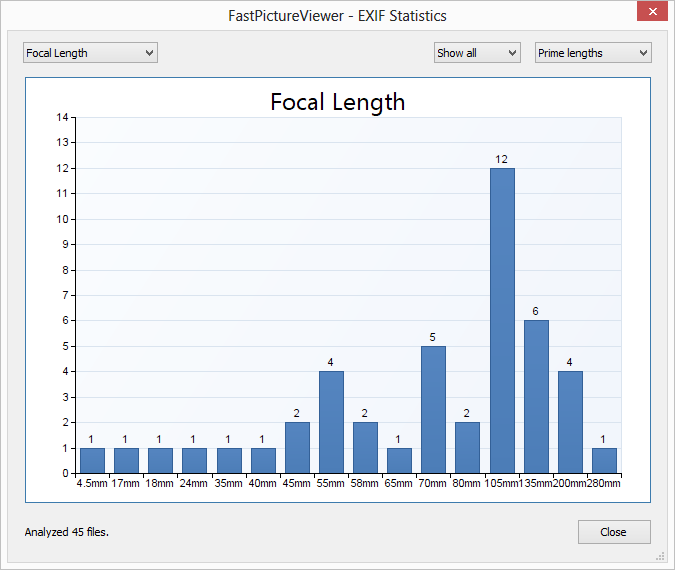
And there are more useful features in that program. Simply download and test it. For example there is the option for the publication of your photos to directly upload them on your own Facebook or Flickr account.
There is a free test version at: http://www.fastpictureviewer.com/
When is where the sun?
The Photographer’s Ephemeris (TPE)
Ephemeris: in astronomy and the astronomical navigation Ephemeris states the position of astronomical objects. Simply put: With that tool, you can exactly determine the sun/’s position around the world for every possible time (including sunsets, movement of the sun and sundowns). The same for the moon.
As a photographer it is important to know, when the sun (viz. the moon) is at a wished position at the place we want to photograph. And exactly that is that tool able to do. You can locate the wished place on the map and the software tells you a date and a time. The only thing we don/’t know yet is if the weather will align or not.
For landscape photographers this is an absolute must! Take a look at it, the version for the pc is free, while the versions for android and iphones cost a little.
http://www.photoephemeris.com/
Now also as an online app: http://app.photoephemeris.com/
Have fun testing the software